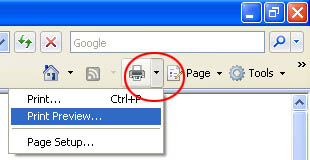

If the puzzle that you want to print does not fit well on the paper, you may do one of the following:
1) Reduce the number of items in your puzzle.
2) Re-size the puzzle to fit the page. The process for re-sizing the page is slightly different depending on your browser and operating system…
1. Click the arrow to the right of the Print button, and then click Print Preview.
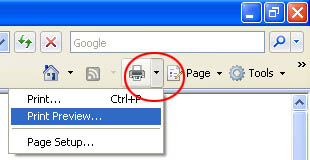
2. Adjust the margins on the page to allow more room for the text. The margin adjusters are shown in the red circles below. Normally the margins are set to 0.75 inch, but most printers have a minimum of 0.25 inch.
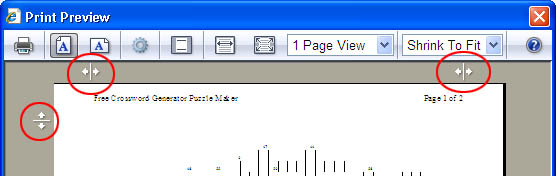
3. Pull down the print size menu and try different options until the puzzle fits nicely on a page. Try “Fit to Page” or reduce the size of the print to 80%.
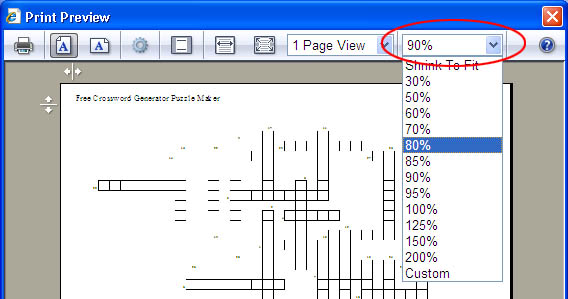
4. When ready, click on the tiny printer icon to print.
Internet Explorer 6 does not support print scaling. Arrrg! Some Windows printer drivers add an option for print scaling on a buried menu, but what that does is not what you need.
The only option you have to fit your crossword puzzle on the page is to reduce the number of rows in the puzzle and/or the number of questions.